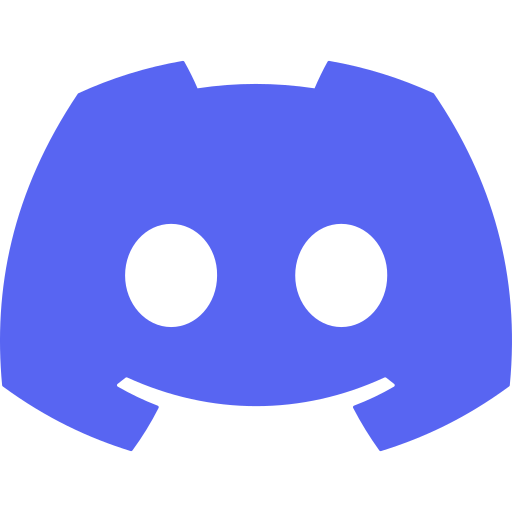What Makes SlimeSMP Unique?
Cross-Play
Join from any device! Our server supports both Java. Unfortunatly Bedrock is unavailable at this momement.
Grief Protection
Your builds are safe with us. We use powerful land-claiming plugins to ensure your creations are protected from griefers.
Events & Quests
Participate in server-wide events, and complete challenging quests to earn unique rewards and recognition.
How To Join
For Java Edition
- Launch Minecraft: Java Edition.
- Click on "Multiplayer," then "Add Server."
- Enter play.slimesmp.online in the "Server Address" field.
- Click "Done" and double-click the server to join!
For Bedrock Edition
- Currently unavailable
Having trouble connecting? Hop in our Discord and we'll help you out!
Join Our Community
Upgrade Your SlimeSMP Experience!
Unlock premium features and special in-game perks when you purchase our Ranks! Buying a rank directly supports the server and grants you exclusive advantages.
VISIT THE SHOP